FINALLY 9MOBILE 60MB IS BACK ON ANONYTUN
Free Browsing, Finally 9Mobile 60mb is back. A while ago it seemed like only Glo is blazing, but finally 9Mobile had given in and its time to flex for all Etisalat users.
Remember that it was blocked before, when 9Mobile upgraded their network after the change of name or perhaps move from Etisalat to 9Mobile.
What's new about this is the new URL/Host settings, of course still rocks perfectly on AnonyTun VPN, for me which has proven to be the VPN app so far.
First, is the APN settings to use and its below;
1. Name : etisalat
2. APN : etisalat
3. APN Type: default
All other things should be left as they were and now save the APN settings and activate it or choose as preferred settings for browsing. Now open the AnonyTun App, Download the App just incase you don't have it installed. Make sure you use this particular AnonyTun am suggesting which is the AnonyTun version 1.3(4)
Launch the application - Click Continue
Click on
1. CONFIGURATION (stealth settings)
2. Then turn on Stealth Tunnel
3. Change Protocol to HTTP
4. Change Port to 8081
5. Next tick Custom TCP/HTTP Headers
6. Click Edit (Custom TCP/HTTP Headers)
7. Apply below settings
URL/Host: ent.eu1.nxtfwd.com/s/f/etisalat_ng
8. Request method: POST
9. Injection method: Normal
10. Tick User-Agent and Keep-Alive
11. Leave other boxes un-ticked
12. Now click on Generate , then Save
13. Finally, go back to the app homepage and click on CONNECT , wait a few seconds and AnonyTun App should connect.
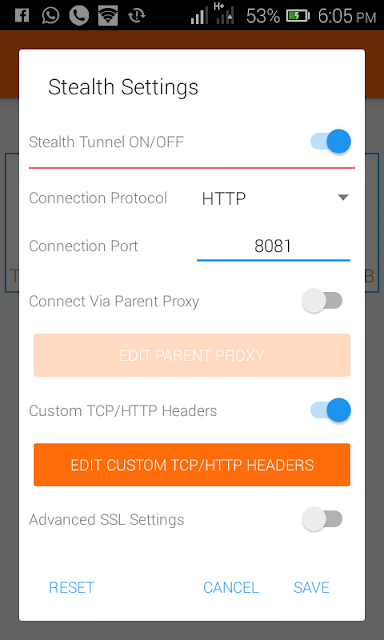




Comments
Post a Comment